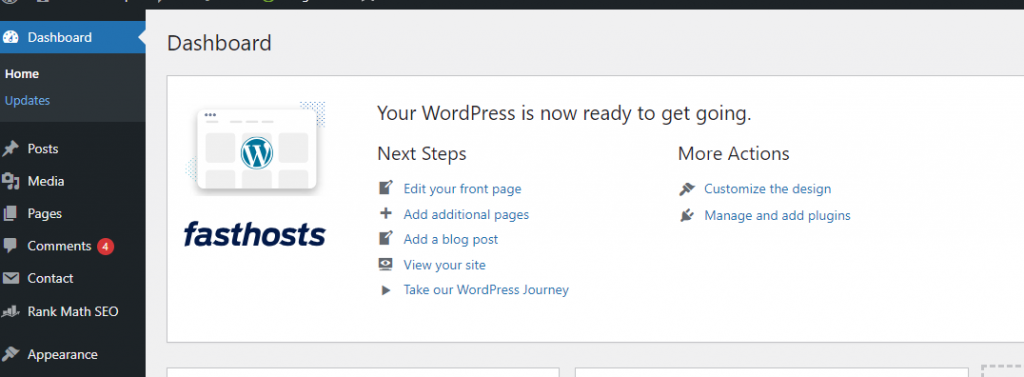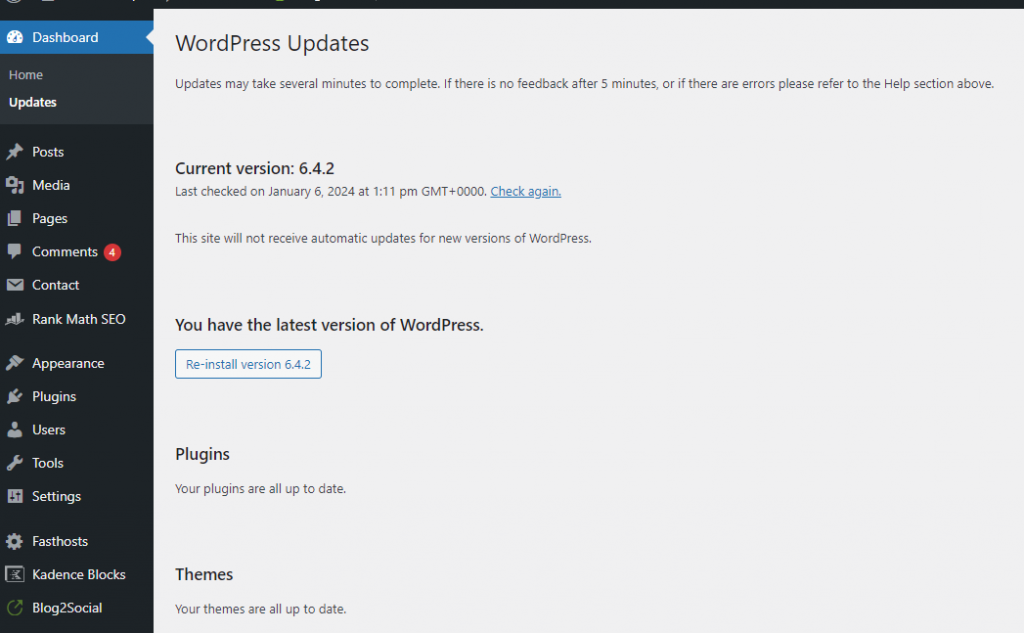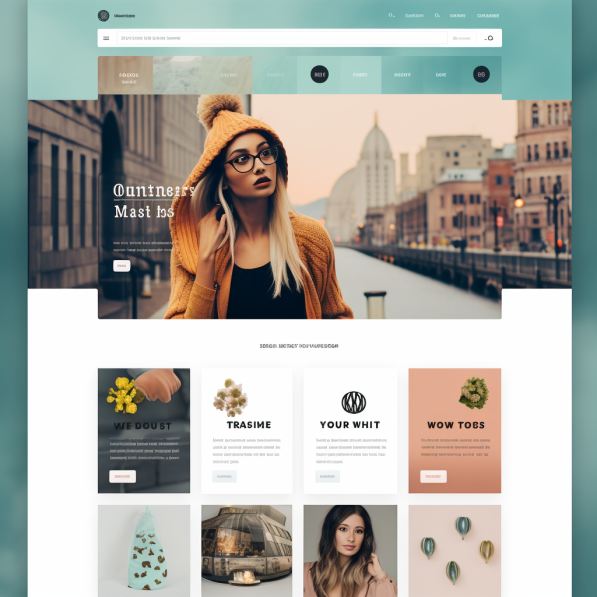how to check wordpress version

The Significance of Keeping Your WordPress Version Up-to-Date
Despite a number of WordPress website owners not updating their version of WordPress regularly, it is strongly and highly recommended that you always keep on top of this.
the reasons Are as follows:
Security
WordPress has always been good at keeping on top of the latest updates required to keeping your website safe. As technology changes fast and so do threats to your website only the latest version of WordPress will give you the best chance of staying safe and secure and minimizing any vulnerabilities to your website.
bug fixes
As with all software new books Horizon the coding and keeping your WordPress version up to date well I in out these with newly found and fixed bugging issues.
Performance Improvements:
One of the main aims of updates to WordPress it’s to try and make it work as seamless and efficient as possible. Quite often you’ll find the latest updates will feature improvements for performance. although these are small from time to time, accumulatively if you keep on adding your upgraded versions it can become noticeable.
The performance of a website can also help with SEO and ranking.
How to Check Your WordPress Version
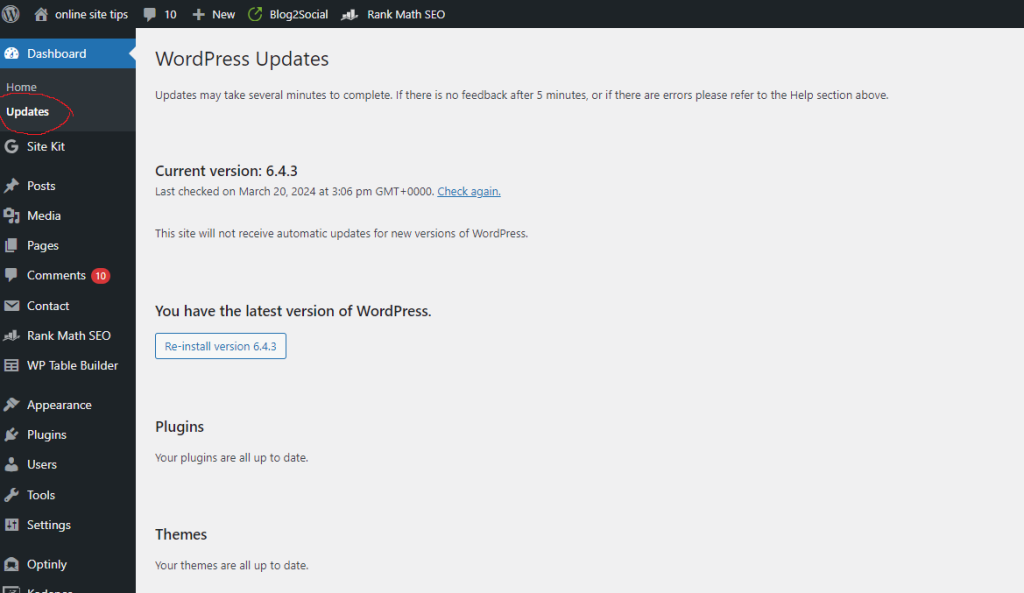
To see your WordPress version it is very simple to do. (Screenshot taken from inside of the dashboard to this website)
Go to Dashboard -> Home -> Updates
Here you can then view your Current Version of WordPress.
It will tell also tell you if you are on the latest version and also give you the option to reinstall a particular version.
As a rule of thumb, back everything up before you do this, just to be on the safe.
New Features and Enhancements:
This one is a given. As WordPress is an open-source platform, there is always somebody working in the background are at times in the foreground with the user interface etc. Trying to improve and enhance the way the dashboard looks, is an addition to the editor for example.
Compatibility:
one thing that I generally update WordPress far is the reason being to keep them compatible with all the different types of plugins. in the past I’ve used as many as 20 plugins on 1 website.
Now if you don’t know, occasionally you may find the plugin that doesn’t work and that can be down to 1 of 2 reasons:
- there is a conflict with another plugin – the solution to this is to turn them off until the plugin starts to work and then you can isolate where the issue is.
- there is an issue with the WordPress platform itself which is creating an issue for the plugin to operate in that’s where the latest version of WordPress can come in and hopefully fix it,
SEO Advantages:
As previously mentioned keeping a website up to date with the latest versions of WordPress can help performance, and as this is quite an important ranking Factor with search engines.
Community Support:
Being an open source platform and having such a wide broad huge audience and users, it therefore means that WordPress is a very active community. should you ever require extra support, from the community, it always makes sense to make sure that you have the latest version of WordPress active so, in essence, you are all singing got the same hymn sheet, so to speak.
Current WordPress Version Usage Stats
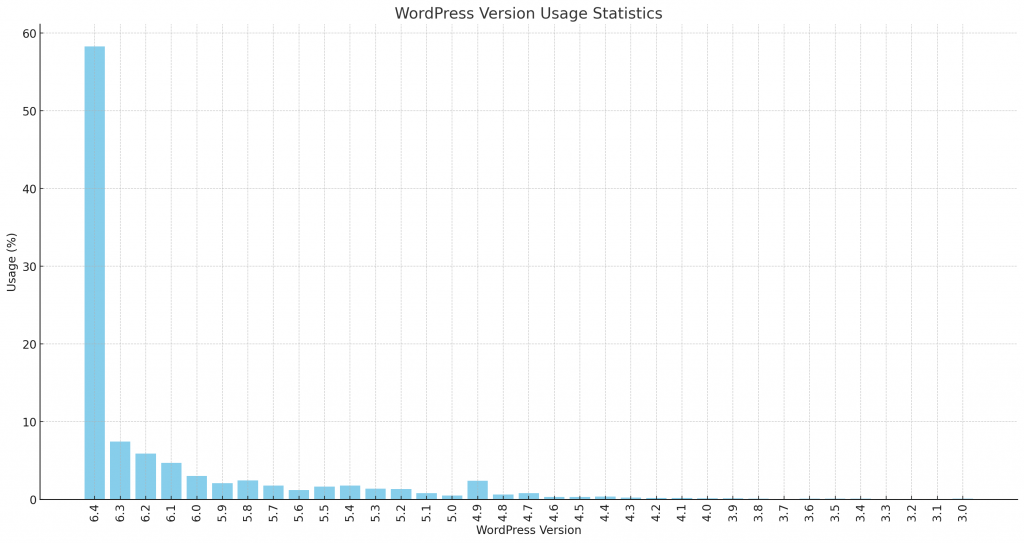
WordPress Usage BY language Stats
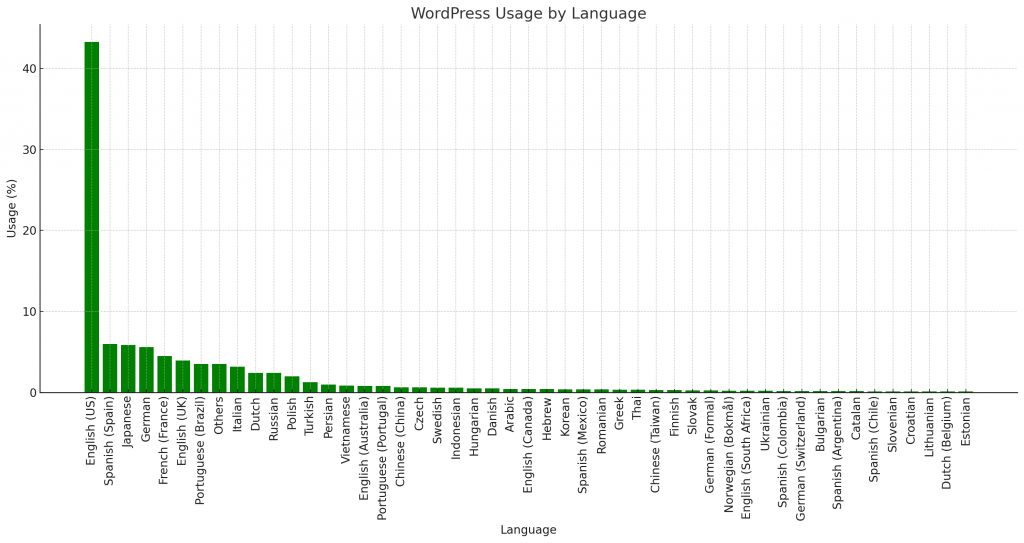
Source: en-gb.wordpress
Why Updating to the Latest WordPress Version Matters
So as outlined above it is highly recommended and also advised to keep the latest version of WordPress up to date.
by not doing so potentially you can leave your website vulnerable to attack, A good advantage is it may help potentially with the ranking of your website due to performance.
but it also means that you can take full advantage to the latest features that WordPress often us offers as it is changing constantly as well as Removing any bugs
How Up-to-Date WordPress Versions Enhance Your Website
it’s very easy to update your WordPress version:
Simply hover over the word dashboard in the top left corner
Click on updates – from here you can see if you are up to date with the latest version or need to download the latest version of WordPress. See attached