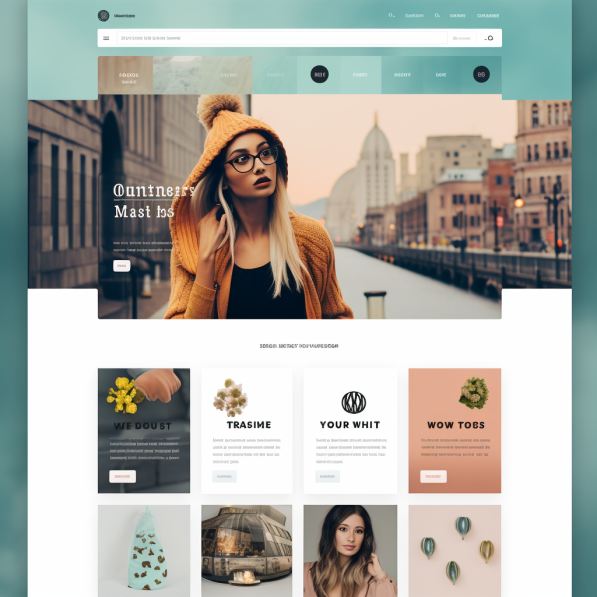does WordPress cost money

Understanding the Basics of WordPress and What It Costs
So in answer to the question, “Does WordPress Cost Money?“.
The quick answer is no, the longer answer is yes, but not a lot!
WordPress can cost up to what you need it to, depending how complex its functionality..~
Let me explain..
You can in theory set up a WordPress website and it will cost you hardly anything. However, there are some things that you do need to keep in mind as with all websites they are never 100% completely free.
The absolute bare minimum you will need to set up any website with is the hosting. the good news is that hosting a WordPress website can be very cheap for is little as $5 or $10 per month! Bargain I hear you say!
So if you’re looking for the bare minimum, when creating your website, I mean just the basics, a blog etc than you really can do this for next to nothing.
Know the DIfferences between WordPress.com vs WordPress.org
WordPress.com and WordPress.org are two slightly different aspects of WordPress, each offering different user needs.
WordPress.com is a hosted platform that simplifies website creation and management, while WordPress.org is self-hosted software that offers full control over your website.
WordPress.com Overview
Key Features and Costs
- Hosting & Technical Management: Provided and handled by WordPress.com.
- Cost Structure: Based on subscription plans with varying features.
Free Plan Features
- Access to a limited selection of themes.
- 3 GB of storage space.
- WordPress.com subdomain.
Premium Subscription Plans
| Plan | Target Audience | Key Features |
|---|---|---|
| Personal | Individual users | Custom domain name, email support. |
| Premium | Freelancers | Advanced design tools, monetization options. |
| Business | Small businesses | Access to SEO tools, plugins, and theme support. |
| eCommerce | Online store owners | Comprehensive payment solutions and shipping options. |
Additional Costs
- Custom Domains: Extra charge.
- Additional Storage: Available at an additional cost.
- Premium Themes: Priced separately.
WordPress.org Overview
Key Aspects and Associated Costs
- Hosting & Domain: Must be obtained separately by the user.
- Technical Management: User’s responsibility, including updates and security.
Cost Breakdown
| Expense Type | Description |
|---|---|
| Initial Setup Costs | Includes hosting and domain registration, varies by provider. |
| Theme Costs | Free themes available; premium themes for additional customization/support. |
| Plugin Costs | Wide range of prices; essential for extra functionality. |
| Maintenance & Security | Requires regular updates and security measures. |
My Personal take on WordPress and its cost
So when it comes to setting up a website, you will be hard to find a cheaper alternative than using WordPress.
You can spend as little or as much as you want on the website depending on how complex you need it to be and how professional you want to look, then again even some free themes and setups can still look quite slick and cater for all of your needs.

Premium themes and plugins offer more functionality and often lead to an easier working life when it comes to running, changing and general use.
personally what I like to do is set up a hosting package and within that you can offer an install WordPress usually within cpanel. there are hosting companies that Focus purely on WordPress whole thing, I have found them a bit more cumbersome and has is less flexible than using cpanel, but they are a little bit more easy to use I suppose.
This model is more related to the WordPress.org method mentioned above which is the process of downloading the WordPress software and installing it on your own hosting.
Simplified process:
- Buy Hosting: You purchase a hosting plan from any web hosting provider that supports WordPress. This is where your WordPress site will live on the internet.
- Download WordPress: You then download the WordPress software from WordPress.org for free.
- Install WordPress on Your Hosting: After downloading, you install the WordPress software on your hosting account. Many hosting providers offer one-click WordPress installation to simplify this process.
I like this because it gives me full access and control, especially with using Cpanel, if your a bit techy, then that’s what I recommend.
Additional Expenses to Consider
- Plugins: it’s hard to know where to start with plugins because there is such a vast and wide variety to choose from. many plugins are free but some premium plugins can go up 200 of dollars per month. if you’re new start with the free ones and work your way up is my advice
Themsese: themes are similar in a way, there are many free ones to choose from some better than others, but you can also pay for Premium themes, again some costing 100 of dollars per month or $100’s of dollars per year. but you do get what you pay for. often with premium themes work has been done on the coding level so it makes your life easier on the front end.
- Custom development: Tailoring your site with unique features can be costly, as this requires programming, which is a dedicated skill and can be quite expensive. I don’t often need this kind of customization, however on the few occasions where I have yes it did cost quite a bit of money but it did also change the dynamic and also functionality of their website considerably, so I always see it as an investment.
- SEO and marketing tools: Essential for improving site visibility and attracting traffic. These are often found in the farms of plugins free ones can be ones like SEO yoast.
- Expertise: Hiring professionals or investing in training to manage your site effectively. when you get to a level where your website is running well and bringing in business you can always outsource and higher people to create content and run your website, usually this is the end goal.
Tips for Managing WordPress Costs
- Choosing the right plan: Assess your needs carefully to select the most cost-effective plan.
- Minimizing costs: Use free themes and plugins where possible and only invest in premium options when necessary, usually this is done as you grow, and learn with WordPress over time.
- Grow Overtime: Grow the website as you start to see traction, put back into your website from what profit you make, add plugins as you need them.
More WordPress Alternatives to Help Cut Costs
Here is breakdown of all the nearest alternatives to wordpress.
| Platform | Type | Pros | Cons | Best For | Cost (Basic Plan) |
|---|---|---|---|---|---|
| Blogger | Hosted | Free; easy to set up; Google-backed. | Limited customization; less control. | Simple blogs | Free |
| Wix | Hosted | User-friendly; drag-and-drop; free plan. | Wix ads on free plan; less complex sites. | Beginners; small websites | Free; Premium starts at $14/month |
| Weebly | Hosted | Easy drag-and-drop; free plan. | Weebly ads on free plan; limited customization. | Small businesses; portfolios | Free; Premium starts at $6/month |
| Joomla | Self-hosted | Flexible; powerful for complex sites. | Steeper learning curve; fewer extensions. | Complex websites | Free (hosting costs apply) |
| Squarespace | Hosted | Beautiful designs; all-in-one platform. | Less control; monthly fee. | Creatives; small businesses | Starts at $12/month |
| Ghost | Both | Minimalist; focused on blogging. | Less feature-rich for non-blogging sites. | Blogging; content management | Free (self-hosted); Premium starts at $9/month |
| Drupal | Self-hosted | Powerful; great for data management. | Steep learning curve; for advanced users. | Complex, data-intensive sites | Free (hosting costs apply) |
| WordPress | Both | Highly customizable; large community. | Learning curve; maintenance for .org. | Almost any type of site | Free (self-hosted); Plans start at $4/month for .com |
So Is WordPress Worth the Cost?
WordPress offers tremendous value, providing a platform that caters to a wide range of websites, from simple blogs to complex eCommerce sites.
While costs can vary, the flexibility, scalability, and extensive feature set make WordPress a worthwhile investment for many.
Are there other cheaper options out there than wordpress?
Yes there are, however wordpress at the base level is extremely cheap anyway. Also, in my opinion non offer more diversity of plugins and functionality than what wordpress will give you.